How to fix "Windows License will expire soon" easily
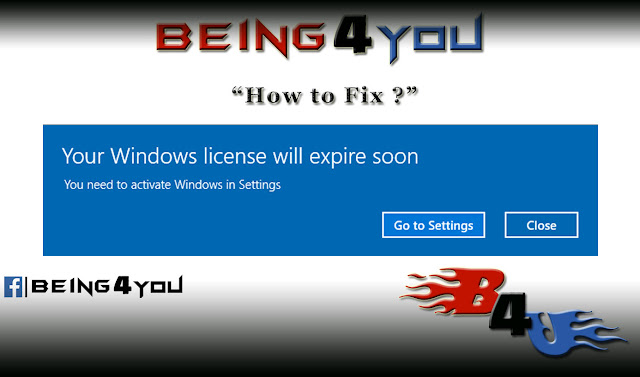
Hello friends ! Are you too upset with this pop-up message "Your windows license will expire soon". So don't worry guys, this is the best way to avoid that message.. Lets do it...... Follow the steps : 1. Go to search box and type " services.msc " 2. Now Right click on " Windows license manager service " Go to " Properties " 3. A New dialog box will appear. then " Disabled " the startup type and click on " apply " then " Ok ". 4. Then Apply this step with " Window update " and " disabled " this option. 5. OK, All done. Now you are free from this problem.. Hope you guys understand my tips.. share this to your friends and type comments for any other query.... Thank you!

